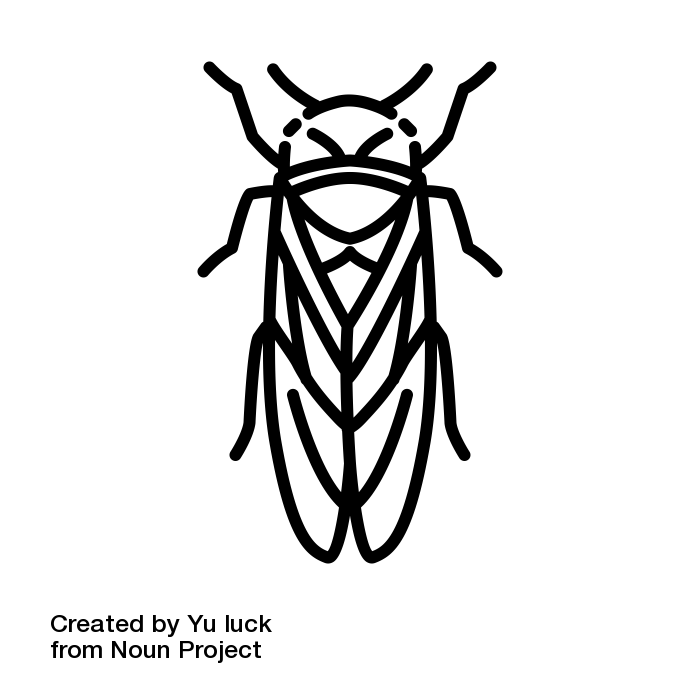
Development
Getting Started
If you haven’t already, you’ll want to get familiar with the Cicada repository at https://github.com/cicada-mpc/cicada-mpc … there, you’ll find the Cicada source code, issue tracker, discussions, and wiki.
You’ll need to install pandoc, which can’t be installed via pip. If you use Conda (which we strongly recommend), you can install it as follows:
$ conda install pandoc
Next, you’ll need to install all of the extra dependencies needed for Cicada development:
$ pip install cicada-mpc[all]
Then, you’ll be ready to obtain Cicada’s source code and install it using “editable mode”. Editable mode is a feature provided by pip that links the Cicada source code into the install directory instead of copying it … that way you can edit the source code in your git sandbox, and you don’t have to keep re-installing it to test your changes:
$ git clone https://github.com/cicada-mpc/cicada-mpc.git
$ cd cicada-mpc
$ pip install --editable .
Versioning
Cicada version numbers follow the Semantic Versioning standard.
Coding Style
The Cicada source code follows the PEP-8 Style Guide for Python Code.
Running Regression Tests
To run the Cicada test suite, simply run regression.py from the top-level source directory:
$ cd cicada-mpc
$ python regression.py
The tests will run, providing feedback on successes / failures.
Test Coverage
When you run the test suite with regression.py, it also automatically generates code coverage statistics. To see the coverage results, open cicada-mpc/.cover/index.html in a web browser.
Building the Documentation
To build the documentation, run:
$ cd cicada-mpc/docs
$ make html
Once the documentation is built, you can view it by opening:
cicada-mpc/docs/_build/html/index.html
in a web browser.