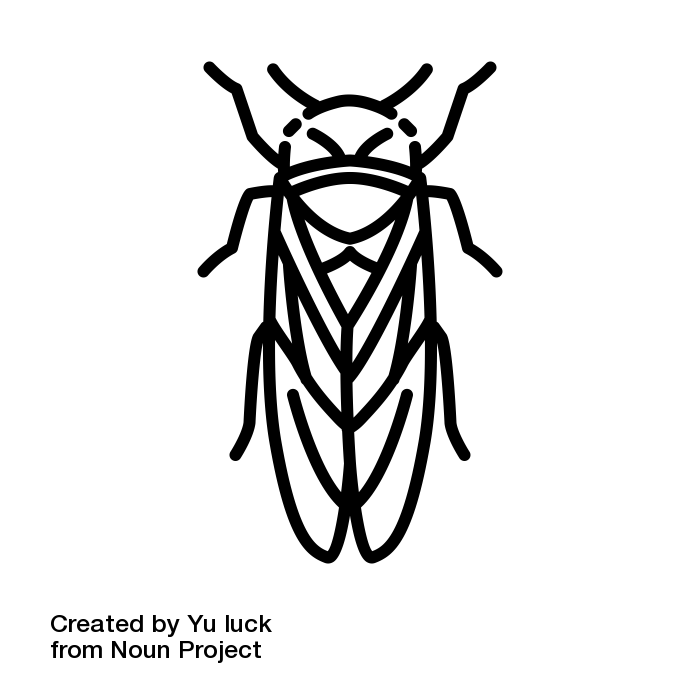
Installation
Cicada
To install the latest stable version of Cicada and most dependencies, use pip:
$ pip install cicada-mpc
… once it completes, you’ll be able to use most of Cicada’s features.
Transcripts
Cicada includes special functionality for logging transcripts of program execution and communication for further analysis including zero knowledge proofs. To enable this functionality, install Cicada with all dependencies:
$ pip install cicada-mpc[all]
Local Documentation
We assume that you’ll normally access this documentation online, but if you want a local copy on your own computer, do the following:
First, you’ll need the pandoc universal document converter, which can’t be installed with pip … if you use Conda (strongly recommended), you can install it with the following:
$ conda install pandoc
Once you have pandoc, install Cicada along with all of the dependencies needed to build the docs:
$ pip install cicada-mpc[doc]
Next, do the following to download a tarball to the current directory containing all of the Cicada source code, which includes the documentation:
$ pip download cicada-mpc --no-binary=:all: --no-deps
Now, you can extract the tarball contents and build the documentation (adjust the following for the version you downloaded):
$ tar xzvf cicada-mpc-<version>.tar.gz
$ cd cicada-mpc-<version>/docs
$ make html
Once the documentation is built, you can view it by opening:
cicada-mpc-<version>/docs/_build/html/index.html
in a web browser.